Tidak ada produk di keranjang.
[HANA_Tool_v3] control BlendShapes tool [English version]
Terjual: 2Rp190,000
Deskripsi
Japanese version
https://kuniyan.booth.pm/items/2437978
Discord:
https://discord.gg/JB96VnFtMW
Made by kuniyan. twitter: @nikutokuni The data for VRoid Perfectsync was created by Yesnukka. Twitter: @ hinzka The data for VRoid SRanipal was created by ttasa. And provided by Umbrasan. Https://booth.pm/ja/items/2475790
Emiliana @ VSeeFace helped me with the translation twitter: @emiliana_vt
Overview Overview
This is a tool to control BlendShape data. Creators can output and distribute the BlendShape data from your avatar, and users can read the distributed file and apply it to their avatars. You can be more expressive in your VRChat and Vtuber activities! Note: The output file can only be read by avatars of the same type as the output avatar. (Since the vertex information is the same for VRoid, it can be imported to VRoid of a different design.)
Writer
Writes out only the BlendShape data from the avatar to a file. You can also select the BlendShape to output. The data file will be output in the HANA_Tool folder-> BlendShapeData folder in Unity.
BuildCopy
Copy the BlendShape to a mesh with a different number of vertices. (This does not work for different types of avatars.) Due to Unity’s specification, the number of vertices and polygons may increase if you edit the BlendShape in Blender and then bring it to Unity. I tried to make it as accurate as possible, but it may not be possible to copy exactly. If you are thinking of distributing it. Edit a BlendShape in Blender ↓ Copy to unedited avatar using this tool in Unity ↓ Output with Writer tool and distribute. You can think of it as the following flow. This tool can be difficult to use in some cases, so if you still have trouble using it after reading the included “How to”, please contact me. Niku: kuniyan twitter: @nikutokuni
Reader
Load the included or distributed BlendShape data into the avatar. The data must have the same number of vertices as the avatar to be read. Read the data in the HANA_Tool folder-> BlendShapeData folder as well as the output destination of Writer. Please put the data in this folder when you use the distributed data.
ClipBuilder (VRM Only)
Add a BlendShapeClip for Perfect Sync. The value of the Clip setting is set to 100 with the corresponding BlendShape, so be sure to adjust it yourself after adding it.
Remover
Delete an unwanted Blend Shape.
CheckVertexCount
Displays the number of vertices. I made this for debugging during development, but it was useful, so I’m including it here.
ShapesToShape
Adjusts and combines BlendShapes. You can combine multiple BlendShapes into one. When you do this, you can adjust the behavior of each BlendShape you combine. You can also use this to modulate the behavior of a single BlendShape. You can also change the name of a Blend Shape you have merged.
CopyShapesAndClips (VRM Only)
This function copies the BlendShape and Clip to the same type of avatar. For example, if you have a VRoid avatar that supports Perfect Synch, you can copy the entire Perfect Synch settings to a VRoid with the same face and different outfit.
Renamer
Rename BlendShapes and Mesh.
ClipToShape (VRM only)
[ClipToShape] creates a Blendshape with the value adjusted by BlendShapeClip. The BlendShape will have the same number as the Clip and will move in the same way as the Clip. The Clip will be weighted 1: 1 with the converted Blendshape at 100. This can be used mainly for “Animaze” or to reduce the number of BlendShapes to make it lighter.
Insertor
[Insertor] adds an empty BlendShape to any order of BlendShapes. You can change the name when you add it. If you do not change the name, you will get an error message saying that the same name exists. It is assumed that you will create a new look with the ShapesToShape tool after adding an empty BlendShape.
Separator_LeftAndRight
[Separator_LeftAndRight] splits a BlendShape left and right. Check the BlendShape that you want to split left and right, and start the splitting.
Separator_UpAndDown
[Separator_UpAndDown] splits a BlendShape up and down. Check the BlendShape that you want to split up and down, and adjust the height of the split with the edit button. The BlendShape will be split at the specified height, so depending on the position of If you try to divide the shape in a small area such as between the eyes and eyebrows, the shape will break. It is recommended to divide it in the space between the mouth and the eyes.
DeleteTransparentMesh
[DeleteTransparentMesh] deletes the polygons where the avatar’s texture is transparent.
Perfect Sync data for VRoid is included.
I will include the data for Perfect Sync that was created by Yesnukka. Both male and female VRoid avatars are provided. Also, Yesnukka has written an easy-to-understand guide on how to use the software, so please check it out. https://hinzka.hatenablog.com/draft/QYB3x_lTfXiEsE4p8HrpR1nWahU
SRanipal data for VRoid is included.
I will include the SRanipal compatible data created by ttasa and provided by Umbrasan. Both male and female VRoid versions are available. Https://booth.pm/ja/items/2475790
License
[license] recommended system requirements ・ Unity2018.4.20f1 (64bit) ・ UniVRM0.63.2 ・ Windows10Home —————————— ————————————————– ————————————————– ————————————— * This tool has been approved by the VRoid Office of Pixiv Corporation. When we inquired about the terms and conditions on 2021/11, we received a reply that the application does not fall under the category of applications that are prohibited in principle, and we also received permission to state that we have received permission. ————————————————– ————————————————– ————————————————– ————————————————– ——————- * This tool may not be redistributed or modified for redistribution Permission to modify it for your own study is granted. Publication of the altered material is not permitted.————————————————– ————————————————– ————————————————– ————————————————– ——————- * Permits the distribution and sale of shape-key information files output by Writer The tool allows distribution of the output files, but please check the terms of service The tool outputs the amount of movement of the vertices as data, so You can say that the shape key you created is your creation, but It can be considered a derivative work as it will be exclusive to that avatar. So be sure to check the terms of service for that avatar. The original shape-keys are the data of the avatar, so this can be considered a redistribution.We do not allow you to bundle all or part of this tool when distributing and selling the output file. —————————– ————————————————– ————————————————– —————————————- * Permission to sell and distribute avatars using this tool * Permission to use this tool to implement BlendShape and BlendShapeClip on behalf of others for free or for a fee. You may use this tool to implement BlendShape and BlendShapeClip on behalf of others for a fee or free of charge. Please keep the price as high as possible without affecting the sale of this tool. ————————————- ————————————————– ————————————————– ——————————– * You are allowed to sell avatars that you have made using this tool. If you want to sell avatars made by other people,please check their avatar terms and conditions. —————————————— ————————————————– ————————————————– ————————— * Permission to engage in paid activities such as Vtuber activities with avatars using this tool is granted. —- ————————————————– ————————————————– ————————————————– ————————————————– ————— * No credit is needed for using this tool ————————– ————————————————– ————————————————– ——————————————- * The creator of this tool does not compensate for any damage or trouble caused by using this tool outside of the recommended environment or usage.————————————————– ————————————————– ————————————————– ————————————————– ——————- * I do not waive the copyright of this tool niku: kuniyan twitter: @nikutokuni
Updates
2021/01/20 v2.9.5b * add [ClipBuilder] [CopyShapesAndClips] tools * remove [AddBlendShapeClip] v2.9.5 the data for VRoid can used for VRoidStudio version over 12.0 2021/02/01 v2.9.5d * fix [Renamer ] CreateAsset was failing, fixed. * Changes to the Terms of Use Permission to work on behalf of. Permission to sell avatars using this tool. Please check the license. 2021/03/08 v2.9.5e Data for v0.11.2 and v0 11.3 Perfect Sync was recovered. Please note that these are old data, so the movement is different from v0.12. 2021/04/18 v2.9.6a The data for SRanipal is included and the ClipBuilder specification is changed. 2021/05 / 06 v2.9.7a Added support for VRoidStudio v0.13.1. Ended support for VRoidStudio v0.11. 2021/05/23 v2.9.8b Added function [ClipToShape] and [Insertor] 2021/06/02 v2.9.9 Add function [Separator_LeftAndRight] and [Separator_UpAndDown] 2021/06/30 v2.9.9b VRoid v0.13.2 v0.14.0 Operation check complete ClipToShape Tool’s converted BlendShape name has been lowercased 2021/11/21 v3.0.1 Added data compatible with VRoid v1 .0.0. Added support data for VRoidMobile v1.51.1 only for the female version. Added DeleteTransparentMesh tool. 2021/11/21 v3.0.2 Fixed a bug where the update was not reflected. 2021/11/26 v3.0.3 Corresponded to the correction of the expression data of VRoid_v1.0.0. The way the mouth opens, the way the eyebrows move, etc. have been adjusted.1 only for the female version. Added DeleteTransparentMesh tool. 2021/11/21 v3.0.2 Fixed a bug where the update was not reflected. 2021/11/26 v3.0.3 Corresponded to the correction of the expression data of VRoid_v1.0.0. The way the mouth opens, the way the eyebrows move, etc. have been adjusted.1 only for the female version. Added DeleteTransparentMesh tool. 2021/11/21 v3.0.2 Fixed a bug where the update was not reflected. 2021/11/26 v3.0.3 Corresponded to the correction of the expression data of VRoid_v1.0.0. The way the mouth opens, the way the eyebrows move, etc. have been adjusted.
Ulasan (0)
Ulasan
Belum ada ulasan.
Hanya pelanggan yang sudah login dan telah membeli produk ini yang dapat memberikan ulasan.
Keterangan Stok
READY STOCK JP
Item tersedia dan dapat dibeli langsung di store Jepang. Estimasi tiba di Indonesia dalam 4-6 minggu setelah pemesanan.
*Estimasi waktu dapat berubah sewaktu-waktu yang disebabkan oleh berubahnya tanggal perilisan, kelancaran distribusi oleh seller dan antrian pengiriman di gudang Titip Jepang.



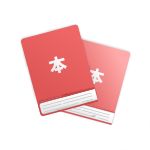









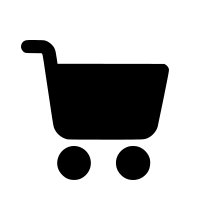
![1REQ-427-Titip-Jepang-[HANA_Tool_v3] control BlendShapes tool [English version] Titip-Jepang-HANA_Tool_v3-control-BlendShapes-tool-English-version](https://titipjepang.com/wp-content/uploads/2021/12/1REQ-427-Titip-Jepang-HANA_Tool_v3-control-BlendShapes-tool-English-version.jpg)
![1REQ-427-Titip-Jepang-[HANA_Tool_v3] control BlendShapes tool [English version]-2 Titip-Jepang-HANA_Tool_v3-control-BlendShapes-tool-English-version](https://titipjepang.com/wp-content/uploads/2021/12/1REQ-427-Titip-Jepang-HANA_Tool_v3-control-BlendShapes-tool-English-version-2.jpg)
![1REQ-427-Titip-Jepang-[HANA_Tool_v3] control BlendShapes tool [English version]-3 Titip-Jepang-HANA_Tool_v3-control-BlendShapes-tool-English-version](https://titipjepang.com/wp-content/uploads/2021/12/1REQ-427-Titip-Jepang-HANA_Tool_v3-control-BlendShapes-tool-English-version-3.jpg)









Ulasan
Belum ada ulasan.